OTA upgrade Guide
Step 1
Please charge it for half an hour and then check the power of the earphone using the method shown in the GIF below. Proceed to the next step when the indicator in the middle of the case is white. If the indicator is red, please charge it for another half an hour and then proceed to the next step.
Step 2
As shown in the GIF below, press the button on the back of the earphone case four times and wait 5 seconds for the earphone to enter OTA mode. When the earphone light is steady on, it indicates that the earphone has entered OTA mode.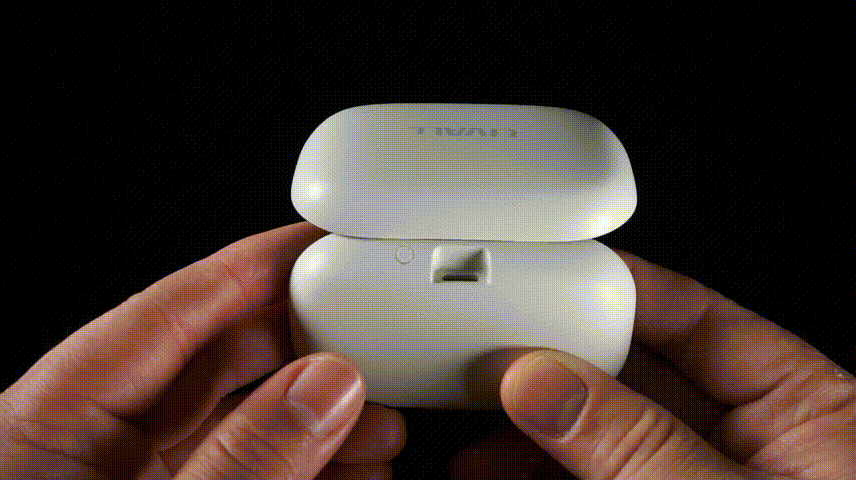
Step 3
Confirm again that both earphones have entered OTA mode. As shown in the picture below, the indicators of earphones are always on.
Step 4
Take out the earphone from the case and click the Start OTA button below.
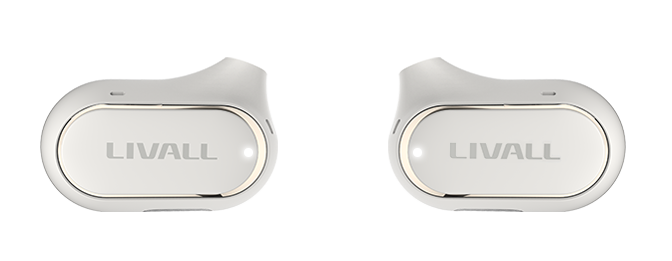
Note: Please charge for at least half an hour before OTA upgrade!