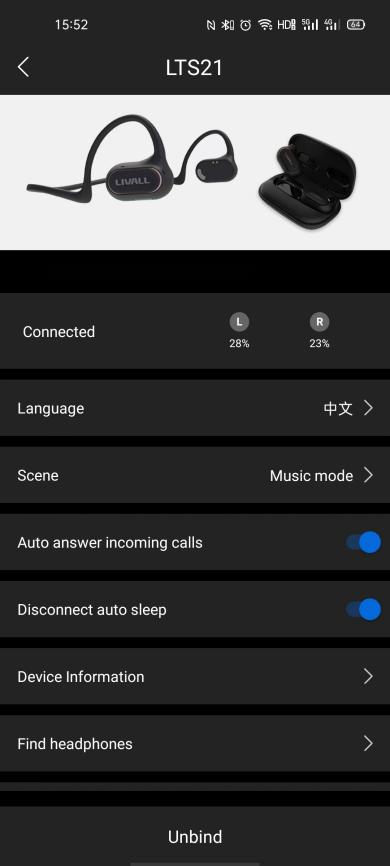How to upgrade LTS21?
1. If you do not have LIVALL RIDING APP on your mobile phone, please download it first.
Download link: http://livall.com/res/appdown/AppDownload.html
2. After the installation is complete, open the LIVALL RIDING APP and click to enter the device page.
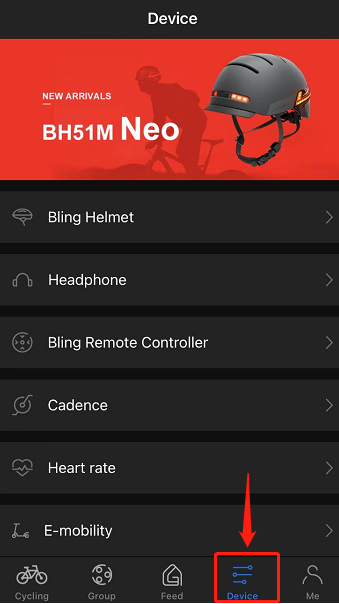
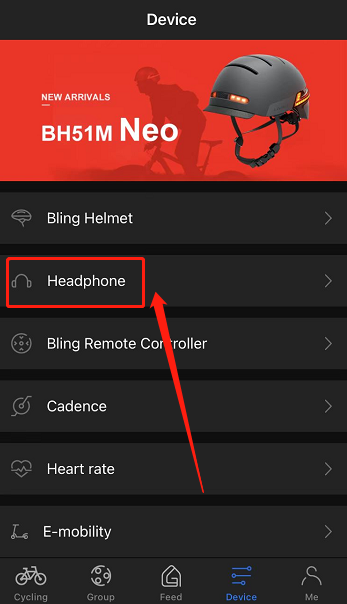
4. Please read the upgrade guide carefully and start the OTA upgrade at the bottom of the page. Note: Keep the upgrade page, do not exit or pause, and wait for the upgrade to complete.

5.Congratulations, you have successfully upgraded! Restart the headphone, click the headphone item on the list on the device page, and follow the APP prompts to connect. After the connection is successful, you can configure the headphone.