1.
Please Download or Update latest 3.8.0 version of LIVALL Riding APP, which only suitable for Android device.
Link: https://play.google.com/store/apps/details?id=com.livallsportsinternational
NOTE: Please STRICTLY follow the guide, otherwise the helmet might no longer be able to use.
The firmware can be upgraded on Android 11, 12 or 13 devices. Once upgraded, the helmet should work well on every devices. So, try to use another devices if the one you currently using not able to finish the upgrade process.
Sorry for the inconvenience & let’s get started!
Video Guidance (Please follow Step 2 to disable the whole Google Play Service instead of single permission shown on the video)
2.
Please follow the guide below to disable the Google Play Services in advance (not a single permission).
You can enable the service after finishing the upgrade.
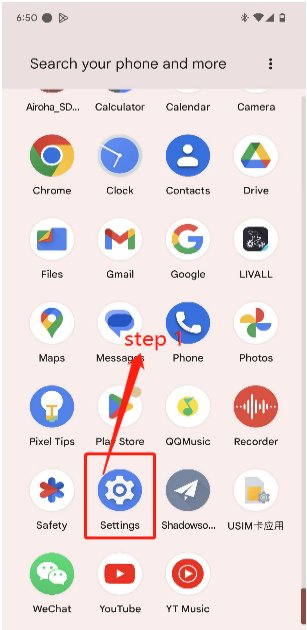
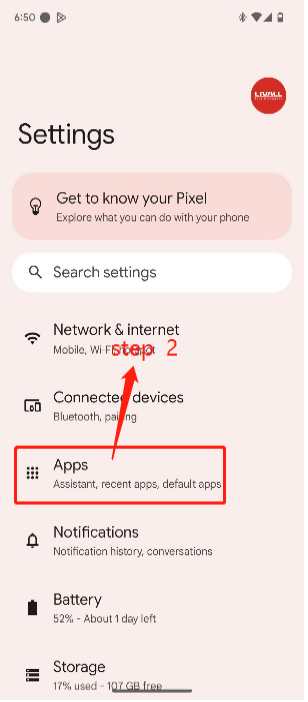
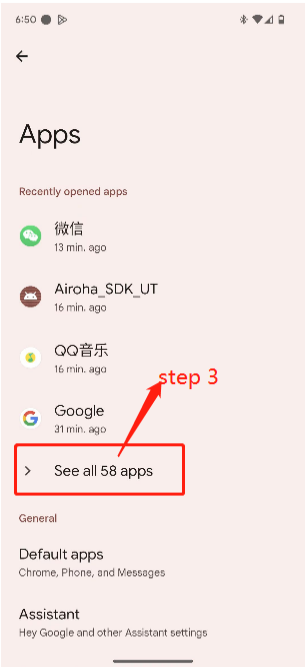
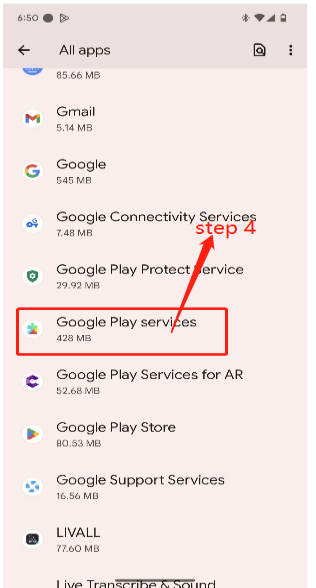
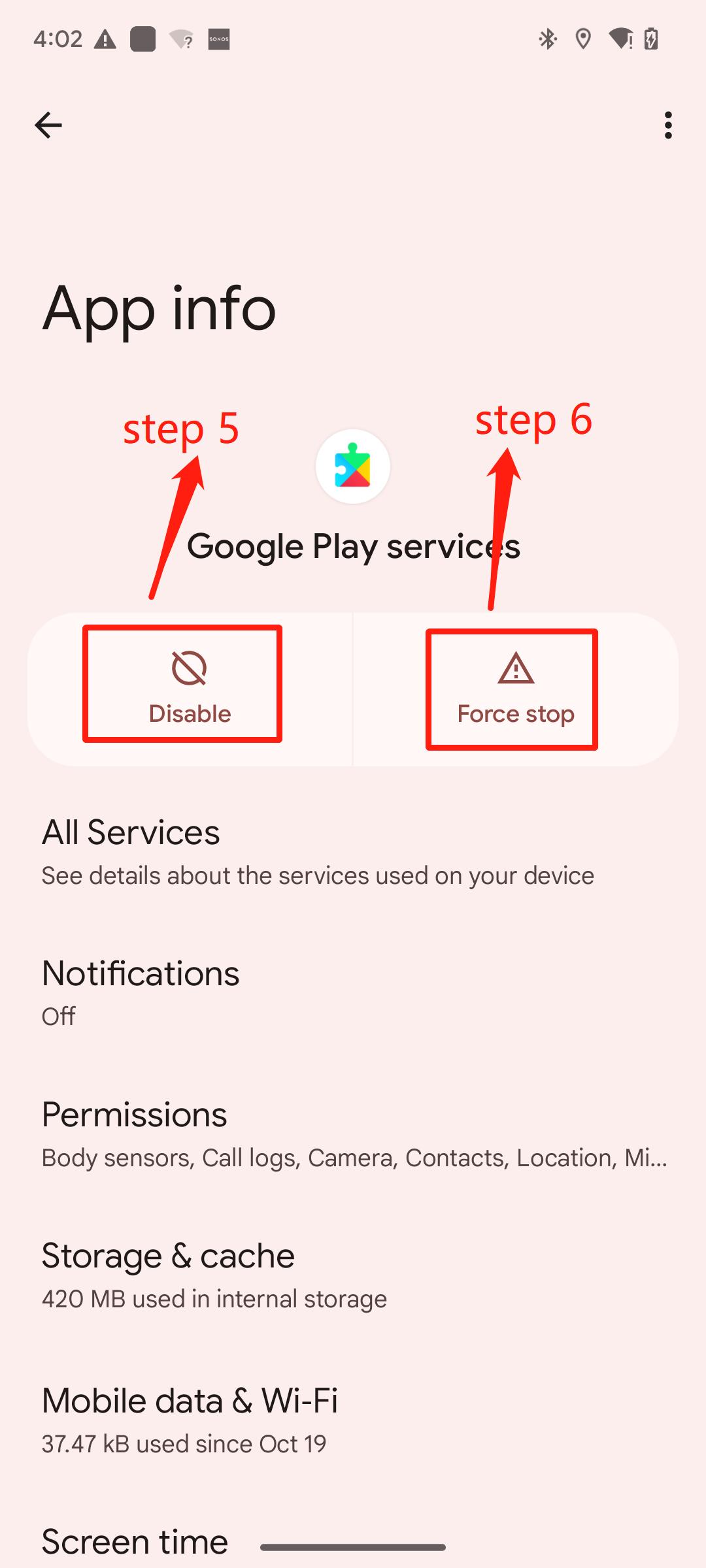


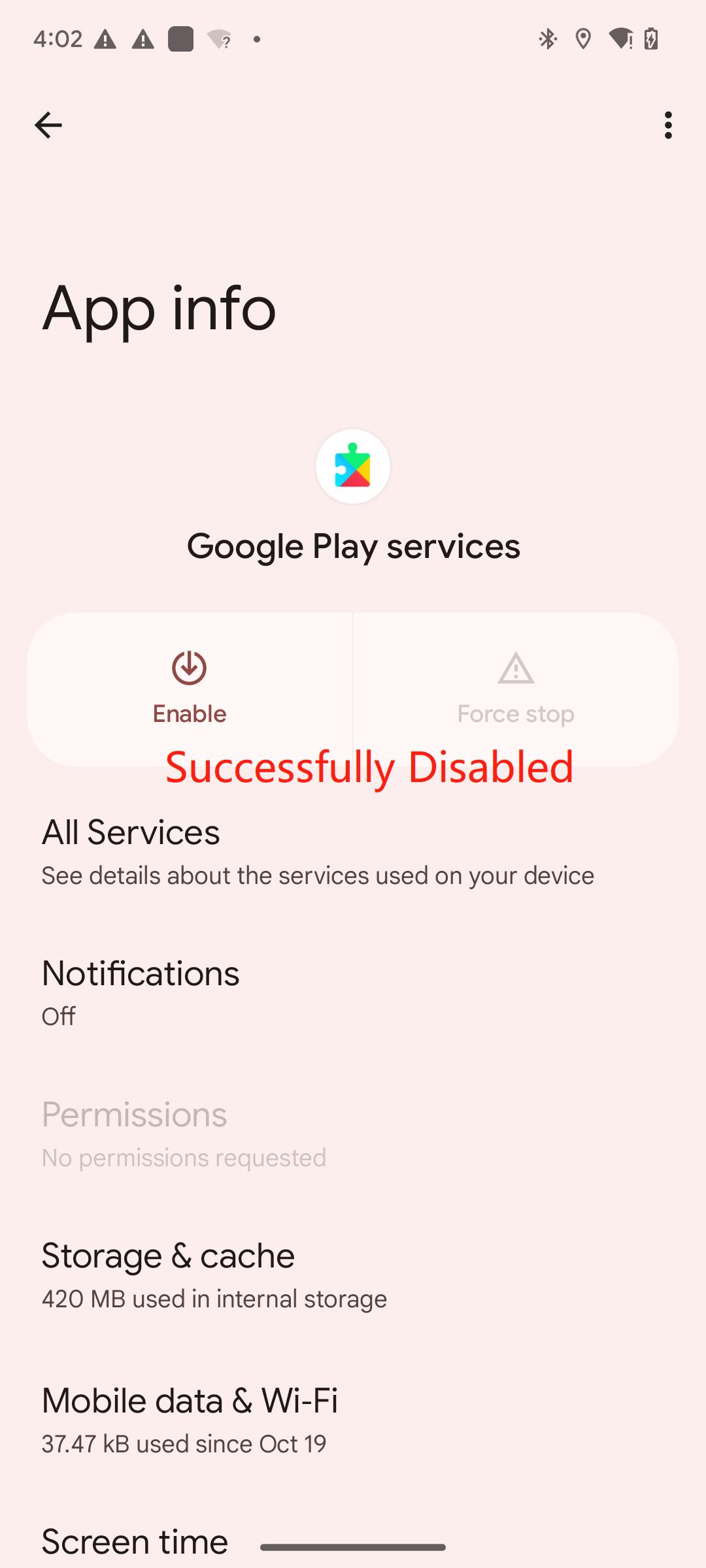
3.
Open your LIVALL Riding APP after you get the latest 3.8.0 version.
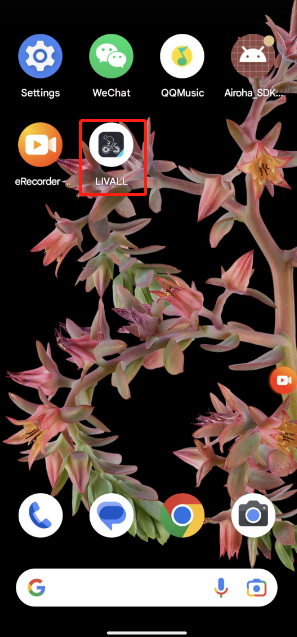
4.
Click the "Device" button on the bottom.
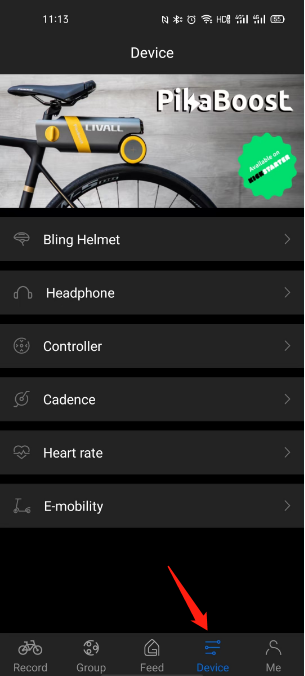
5.
Click “Bling Helmet” and connect to your helmet. Check if the Bluetooth has connected to your device after the helmet paired with APP successfully.
Please note: the name of our helmet Bluetooth should be “Helmetphone(****)”.
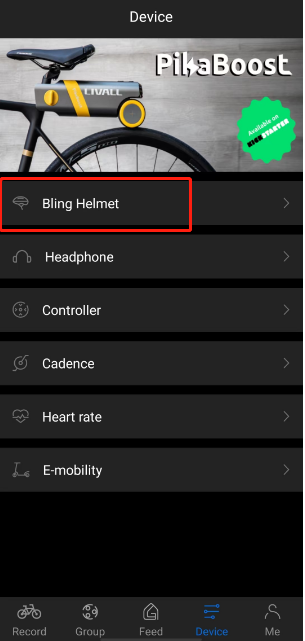
6.
If the APP shows “Permissions denied” when you try to connect it, please click the “SETTINGS” to enable all the permissions.
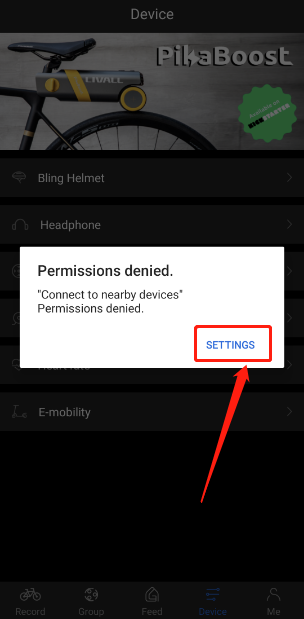
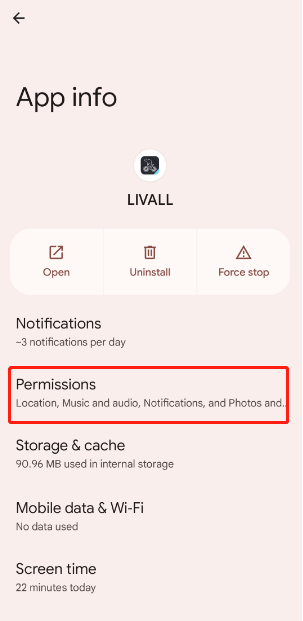
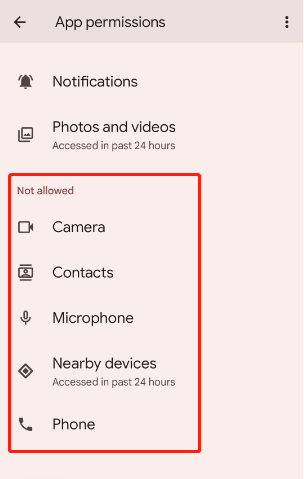
7.
Click “Device Information” after successfully connected, then click “Headphone OTA” on the page.
Do check it again to make sure the Bluetooth of your device have already connected to Helmetphone(****) before you enter the “Headphone OTA”.
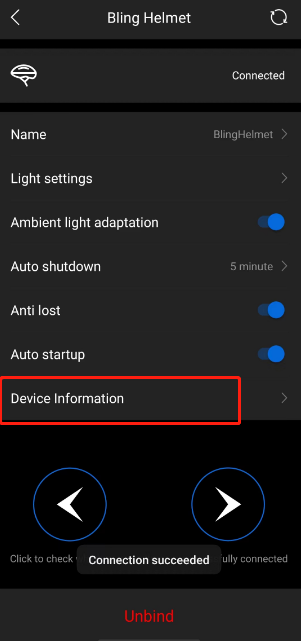
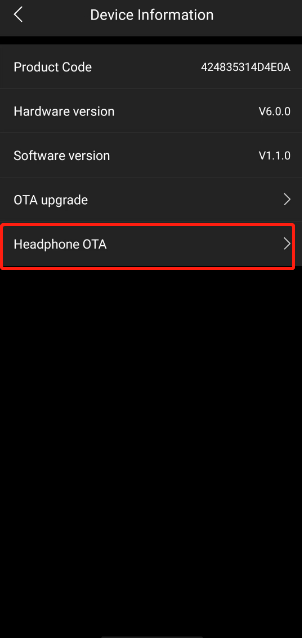
8.
Do not perform any operation until the update finished, your helmet will restart after 10 seconds (don't do anything before the helmet finished restarting).
During the restart process, your device might raise the alarm due to the disconnection of the Bluetooth, you can either swipe left to turn off the alarm or wait for the re-connection of your helmet.
The helmet will automatically reconnect to your device after restart.
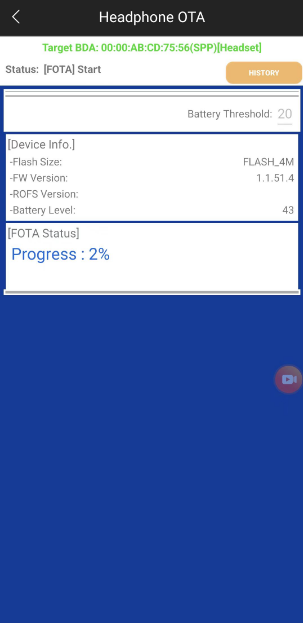
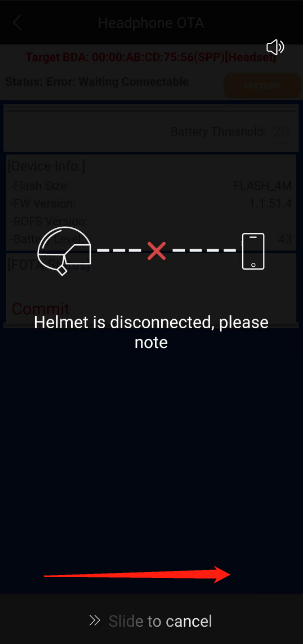
9.
Now you can go back to your device setting and enable the “Google Play Services”.
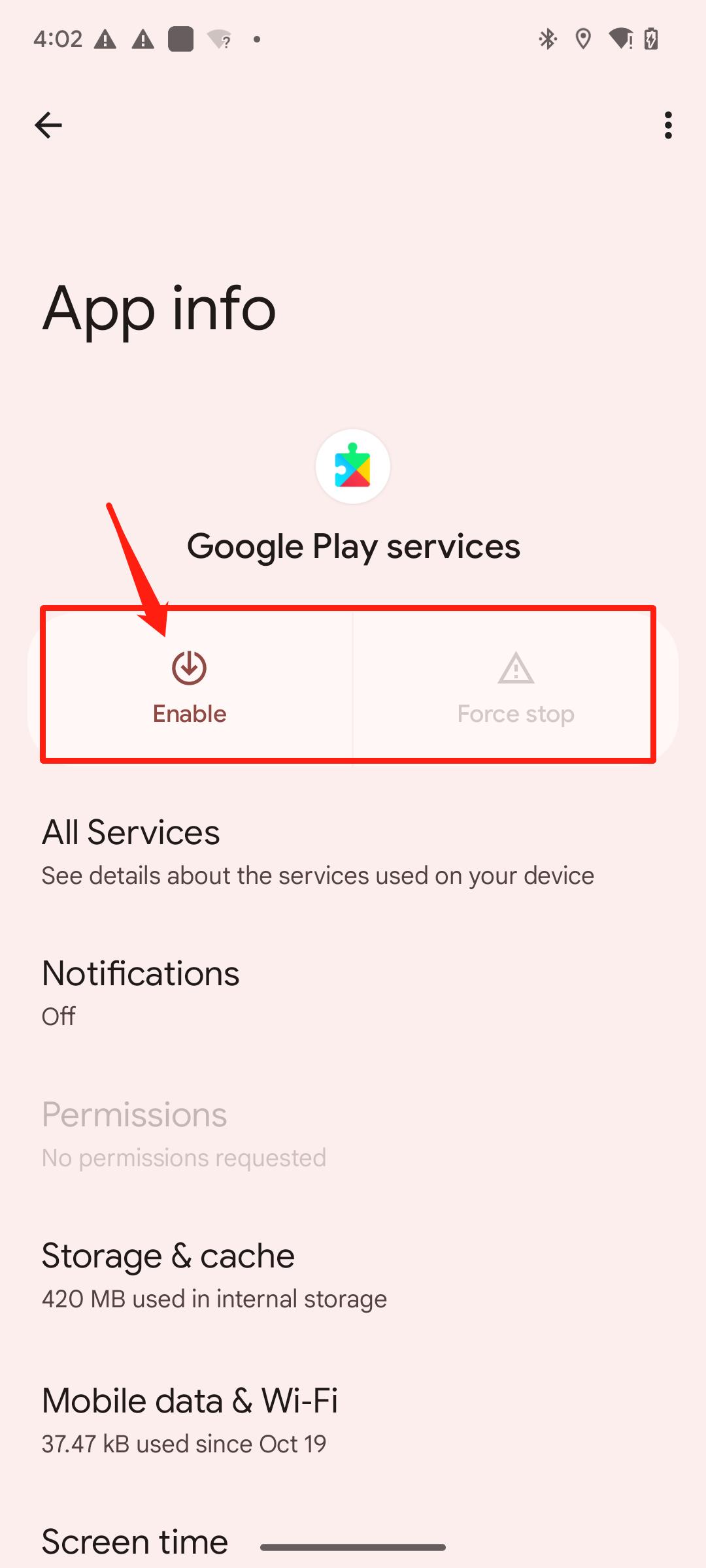
Congratulations! You have successfully finished the firmware update and the problem fixed!!!
Thanks for your patience and support!
Please do not hesitate to reach back via hello@livall.com if you meet any other issues.
Best,
LIVALL Team